Kubernetes And Raspberry Pi Upgrades
Kubernetes And Raspberry Pi Upgrades
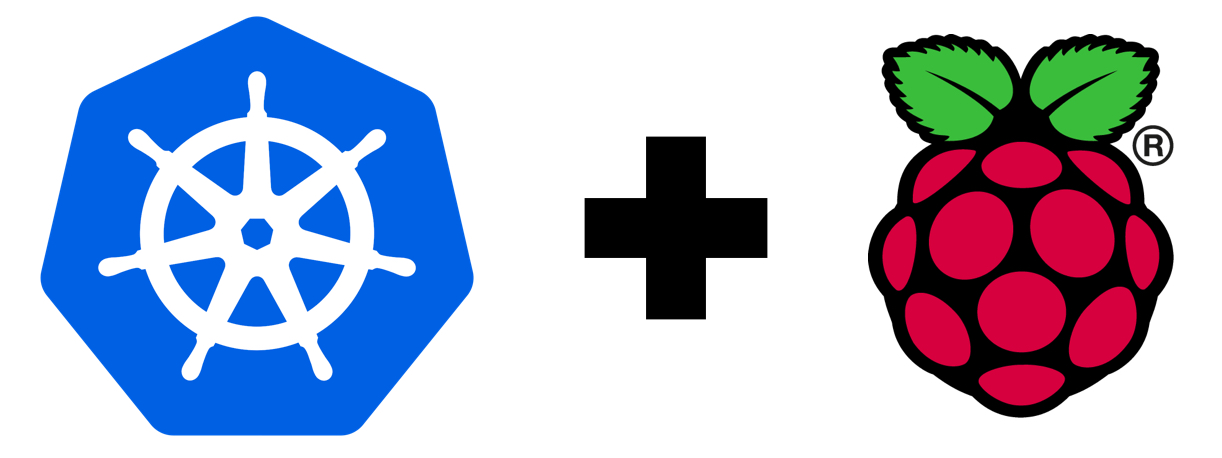
Taking the time to update my home Kubernetes cluster. This like anything is constantly going through modernization. Not just for the sake of modernization but to keep this up with small improvements. This started with a few Pi’s meeting the need of what I was trying to do. Sure I have hit some limitations around the ARM based architecture but I have been able to work through.
I do like the small set up I have. My little case with the larger fan works great. I haven’t come close to the thermal limit of these devices. Not going to lie my kids find the rainbow fan pretty cool. Dust wise I am noticing that I am collecting a bit more dust on the devices than I would like. To help combat this I have added my office to the Roomba’s route and hopefully this will help with this.
Hardware wise I wanted to go full power over ethernet or PoE. This upgrade was a bit pricier than I expected. I found on Amazon some LoveRPi PoE hats. These ran me about $20 a piece, $80 in total. First there are no instructions with these. So you need to first remove some of the heat sinks you had on some of your chips. Not all just the RAM. The slide on with ease once you do that.
Where I made the big mistake is assuming my little Netgear switch can handle PoE. When I assembled the first Pi and plugged it in NOTHING happened. So my first reaction is that I assembled it wrong. After a bit of Googling I realized that wasn’t the case. I attached the hat just fine. Looked to then see if I had a bad hat. I doubted this but I had to rule it out. Assembled the second Pi and there again nothing. So I went to the switch. It doesn’t support PoE. In looking at it my UDM doesn’t either.
Come to find out PoE doesn’t come by default with any router or switch. So before assuming your home setup can handle this check your setup first. This is where this upgrade got a bit more expensive. Before I wrote about upgrading my home network with UniFi Dream Machine and BeaconHD. I love the interface and setup so I didn’t want to add a third party to my network setup. Especially if I don’t have too. So after a trip to Microcenter I picked up the UniFi Switch 8. There are two versions, the 60w and the 150w. I went with just the 60w. This added about another $120 to this upgrade, bringing my total to $200.
Being that the Switch 8 fully integrates into my home network the set up and administration is easy. Once the Switch 8 is provisioned to the network this acts like a single pane of glass. I was able to assign static IP with ease. The interface also allows me to cycle power to each PoE port. Making restarting easy. This was a pricy upgrade but did make a few things easier for me.